David Sparks – Omnifocus for iOS Essential Training
$36.00 Original price was: $36.00.$15.00Current price is: $15.00.
Digital Download: You will receive a download link via your order email
Master the intricacies of OmniFocus on iPhone or iPad to supercharge your productivity. You’ll explore the popular iOS task manager’s organizational conventions and the best ways to navigate the interface…
Omnifocus for iOS Essential Training
By: David Sparks
Duration: 1h 51m
Released: Jan 20, 2016
Description:
Master the intricacies of OmniFocus on iPhone or iPad to supercharge your productivity. You’ll explore the popular iOS task manager’s organizational conventions and the best ways to navigate the interface. You’ll also dive into capturing tasks in a variety of ways, including writing tasks from scratch, speaking to Siri, using OmniFocus extensions, and utilizing Mail Drop to speed up task entry.
The course then explains how to best process tasks: setting up projects, establishing contexts and repeating tasks, and using such important features as date deferral, flags, the check circle, perspectives, and the Forecast view. Finally, you’ll learn how to efficiently review tasks and projects and how to manage OmniFocus tasks on an Apple Watch.
Contents:
- Introduction
- 1. Overview of OmniFocus for iOS
- 2. Capturing Tasks
- 3. Processing Tasks
- 4. Perspectives and Forecast View
- 5. Acting On and Reviewing Tasks
- 6. Apple Watch and OmniFocus
- Conclusion
Author:
David Sparks speaks and writes about how to use technology to be more productive.
David is a past speaker at Macworld/iWorld and a regular faculty member for the American Bar Association’s TECHSHOW. David also lectured at the National Judicial College. David has published numerous books on how to use technology including the MacSparky Field Guide series that includes books on managing email, going paperless, and making a winning presentation. David is also co-host of the popular Mac Power Users podcast. When not speaking and writing about technology, David is a business attorney in Orange County, California.
Get Download David Sparks – Omnifocus for iOS Essential Training at imcourse.digital today!
Delivery Method
– After your purchase, you’ll see a View your orders link which goes to the Downloads page. Here, you can download all the files associated with your order.
– Downloads are available once your payment is confirmed, we’ll also send you a download notification email separate from any transaction notification emails you receive from imcourse.digital.
– Since it is a digital copy, our suggestion is to download and save it to your hard drive. In case the link is broken for any reason, please contact us and we will resend the new download link.
– If you cannot find the download link, please don’t worry about that. We will update and notify you as soon as possible at 8:00 AM – 8:00 PM (UTC+8).
Thank You For Shopping With Us!
Be the first to review “David Sparks – Omnifocus for iOS Essential Training” Cancel reply
Related Products
Software & Tools
Software & Tools
Software & Tools
Software & Tools
Software & Tools
Software & Tools
Software & Tools
Software & Tools



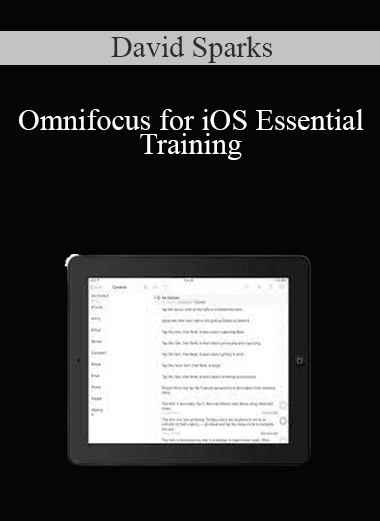
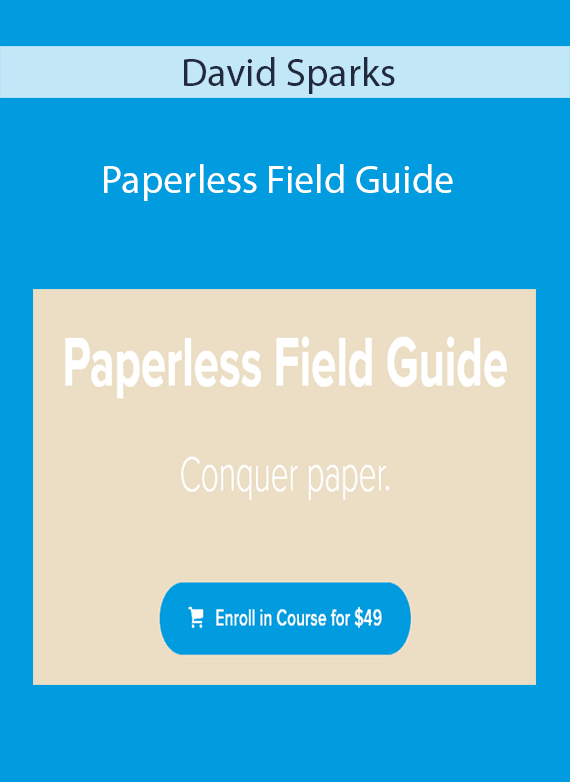
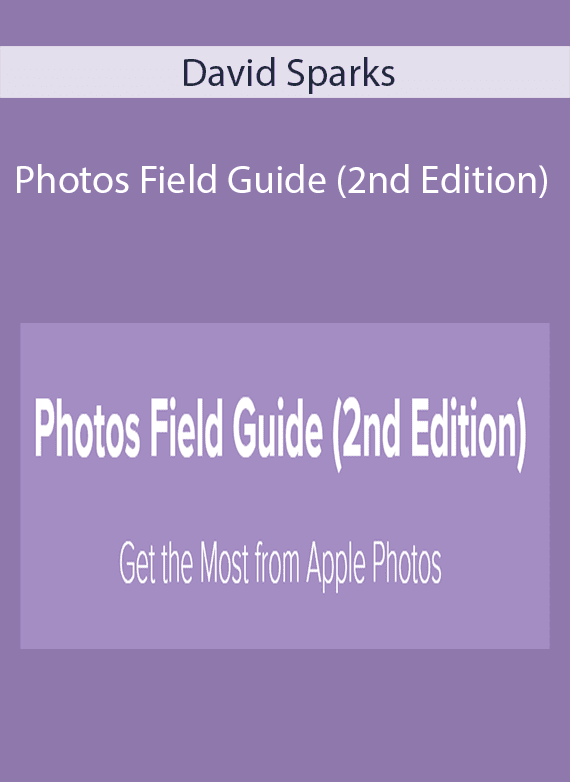
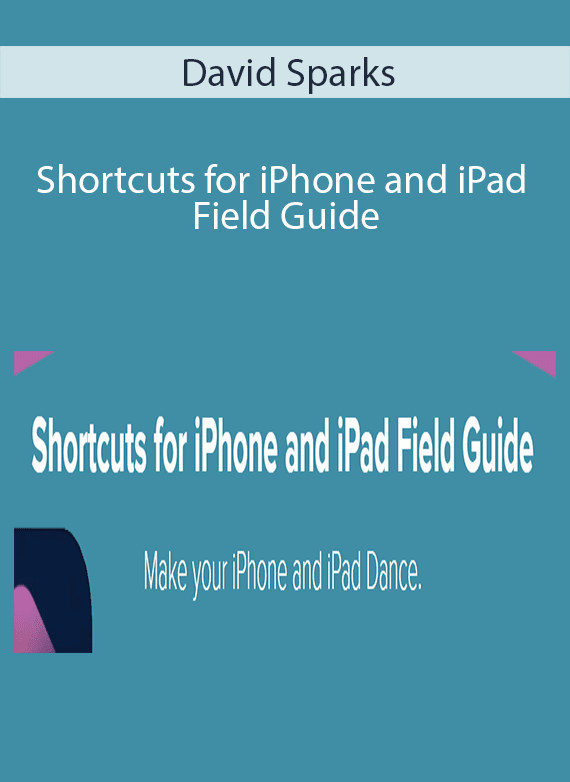
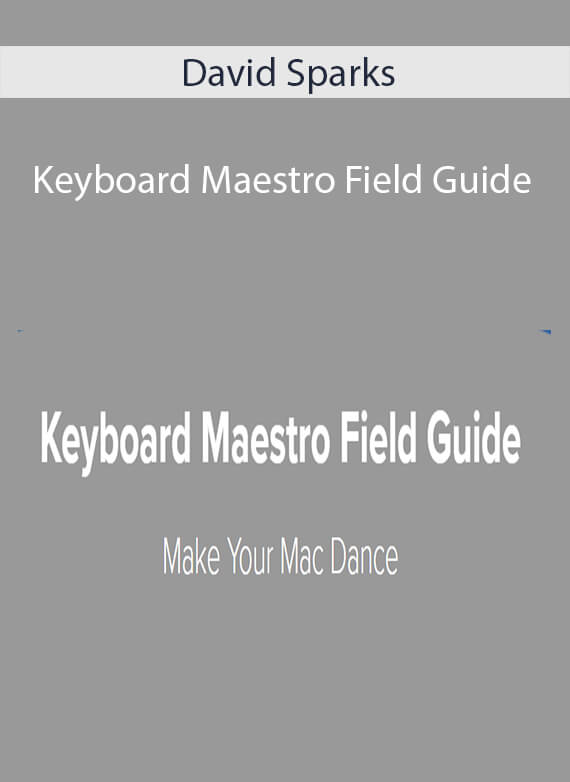
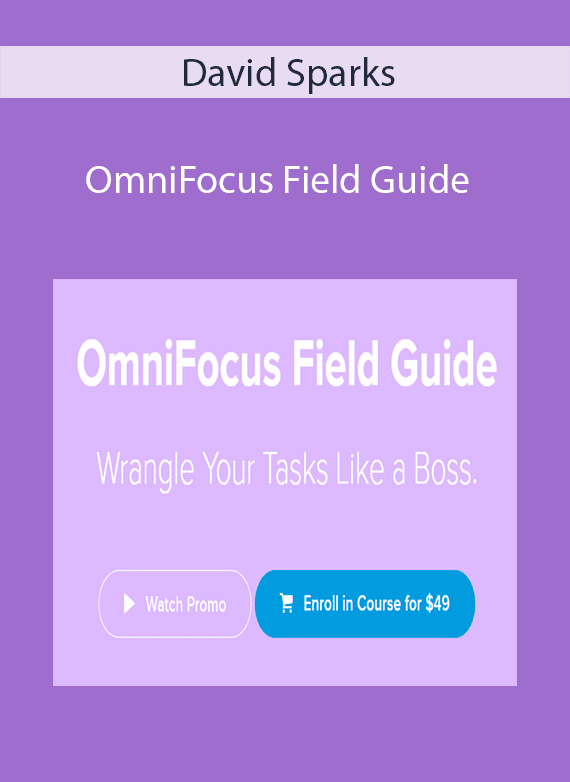
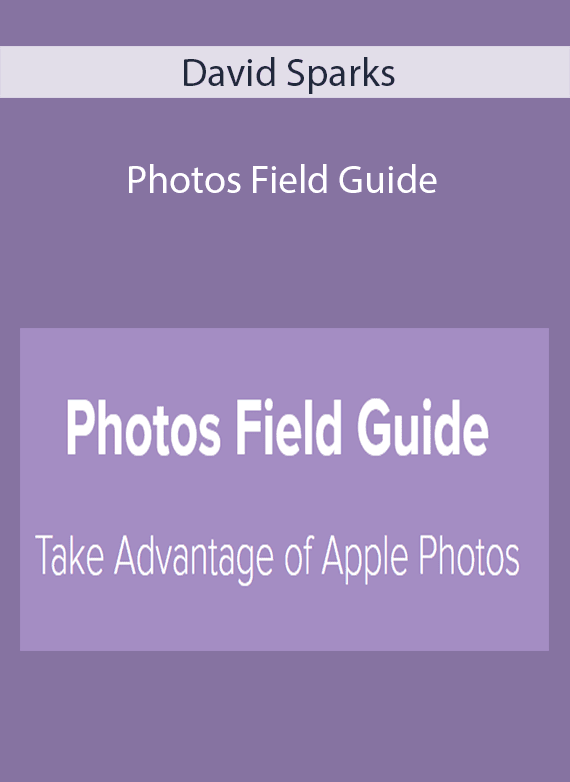
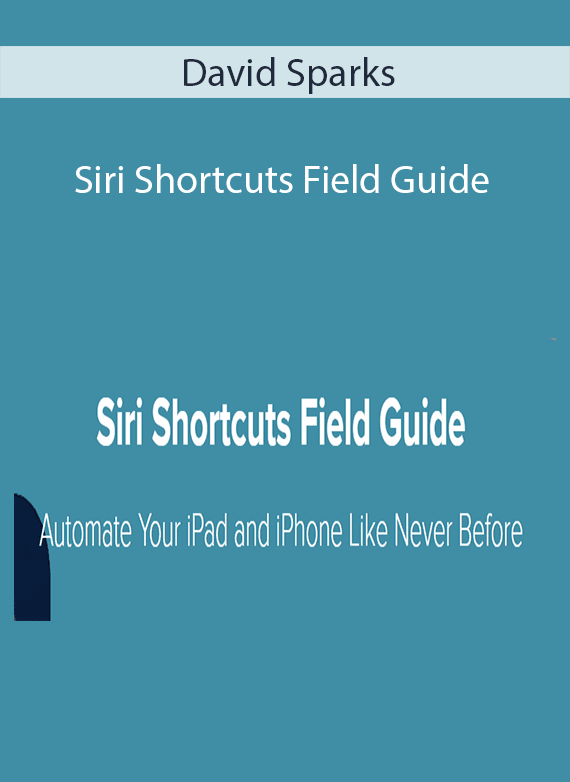
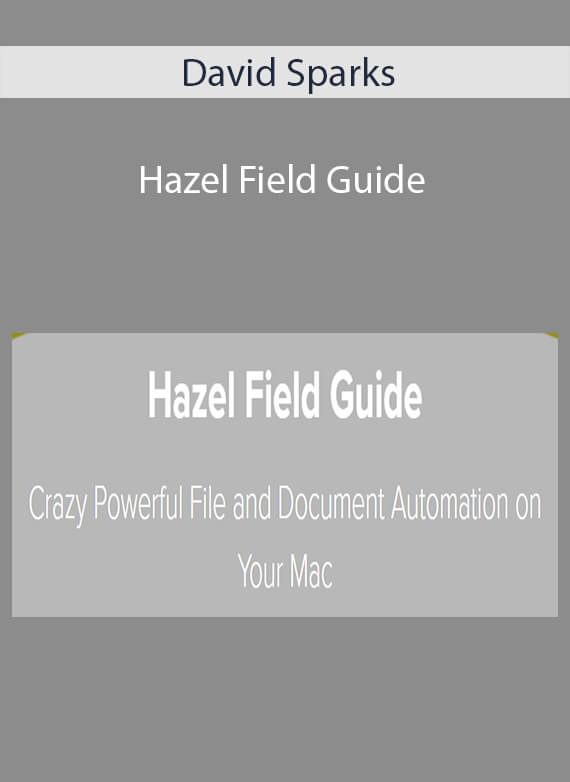
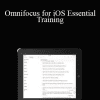
9 reviews for David Sparks – Omnifocus for iOS Essential Training
There are no reviews yet.