Dennis Moons – PPC Wins + OTO (Product Feed Hacks)
$149.00 Original price was: $149.00.$69.00Current price is: $69.00.
Digital Download: You will receive a download link via your order email
Should you have any questions, please contact us: [email protected]
 Dennis Moons – PPC Wins + OTO (Product Feed Hacks)
Dennis Moons – PPC Wins + OTO (Product Feed Hacks)
Can you imagine what it would be like to always know what changes to make to your Google Ads campaigns?
PPC Wins is a database of 150+ proven tactics that will help you to get the right clicks, eliminate wasted spend and increase conversions.
Here is the problem…
Google Ads can be pretty overwhelming.
There are tons of different menus, reports and settings to consider. And things keep changing.
You’re not only learning how everything works, but you’re also hoping that you’re changing the correct things.
That’s not an easy thing to do.
So many advertisers start to make random changes. And if they are lucky, they might find one or two things that have a big impact on the results.
However, most of the time, all you will find are small tweaks. Things that might move the needle 1 or 2%.
For a lot of advertisers, especially those working with smaller budgets, a 2% jump in revenue is negligible.
Which leaves many disillusioned with Google Ads and what it can accomplish for their store.
But if you keep stacking these small wins, real changes will start to appear.
You get more traffic, more visitors convert into sales and your campaigns become more profitable.
All because of a few tweaks!
Introducing PPC Wins
PPC Wins is a database of 150+ highly actionable PPC tactics that will help your campaigns get higher quality visitors which will lead to higher profits.
Who is this for?
PPC Wins is perfect for all advertisers that always want to know the next thing to try in their Google Ads campaigns.
Freelancers
If you’re running Google Ads for multiple clients, this offer really is a no-brainer.
You’ll have access to a whole set of tactics that can deliver great results for your clients.
Ecommerce businesses
Ideal if you’re looking for small tweaks you can make to your campaigns that will have a meaningful impact!
Here is an example of one of those tactics, “Reviewing Ad/Message Match”:
For every PPC Win you’ll get the following:
- Short description
- Detailed explanation on how to implement this in your account
- 4 filters to drill down and find the tactic that you can use right now
Here are the different filters you can use.
Choose amongst one of 10 categories to improve the parts of your campaigns where you are underperforming:
Ads – Ad Extensions – Bidding – General – Keywords – Product Feed – Settings – Structure – Targeting- Website Optimization
Filter by scope to find the tactics that you need right now:
- All campaigns
- Search Ads
- Shopping Ads
- Display Ads
- YouTube Ads
Filter by expected impact to make sure you tackle the most important parts first:
- High: direct impact on sales and/or profit
- Medium: direct impact on cost
- Low: changes with a smaller indirect impact
Filter by effort involved, so you can get REALLY quick wins:
- High: look at various reports, analyze and add your own creativity
- Medium: look at report and decide what to do
- Low: requires just a few clicks
The “effort involved” is usually also a good estimate of how advanced a tactic is. If it just requires a click, you can do this as a beginner. But if you need to look at reports and draw conclusions, that’s probably more advanced.
Each of these 150+ tactics comes directly from experiments and tests I’ve done over 12 years of running Google Ads campaigns
This is a challenge I was also facing at the start of my career.
At first, I was doing a little of everything: add keywords, rewrite ads, change bids, etc.
I didn’t know what would move the needle, so I did a little of everything.
Since I was doing this work for clients, I wanted to be as efficient as possible with my time. If I could deliver them the results in half the time, my hourly rate would also double ?
So over time I did find some things that worked better than others.
And I was able to apply them to new clients and new campaigns.
I’ve been continually updating that list of tactics over the years. Keeping track of what works well and what doesn’t.
Today, that has turned into a database full of ideas.
This is a list of over 150+ tactics that I’ve put together from working with around 110 clients, managing $5M in ad spend over the last 12 years.
And now you can get access to it too!
Here is what’s included inside PPC Wins…
All 150+ PPC Wins
You’ll get every single tactic that I use daily to optimize and scale the campaigns of my clients.
The Wins are divided in 10 categories, each tackling a specific part of your campaigns.
Every PPC Win is accompanied by:
- Detailed description on how to implement it
- Expected impact: ? / ? ? / ? ? ?
- How much work it takes to get this win
Video: How I Use These PPC Wins
In this video I’ll show you how I use these PPC Wins in my own workflow.
I’ll also share some tips to help you make the biggest impact.
About your instructor
? I’m Dennis Moons and I’m the founder of Store Growers.
I’m a Google Ads expert and have been running Google Ads campaigns for more than 12 years.
During this time I’ve managed more than $5 million in ad spend and I’ve worked with clients ranging from small businesses to global brands.
And right now you’re able to tap into this experience to get your campaigns going!
Sale Page: https://www.storegrowers.com/ppc-wins/
Archive: https://archive.ph/wip/7kRcG
Delivery Method
– After your purchase, you’ll see a View your orders link which goes to the Downloads page. Here, you can download all the files associated with your order.
– Downloads are available once your payment is confirmed, we’ll also send you a download notification email separate from any transaction notification emails you receive from imcourse.digital.
– Since it is a digital copy, our suggestion is to download and save it to your hard drive. In case the link is broken for any reason, please contact us and we will resend the new download link.
– If you cannot find the download link, please don’t worry about that. We will update and notify you as soon as possible at 8:00 AM – 8:00 PM (UTC+8).
Thank You For Shopping With Us!
Be the first to review “Dennis Moons – PPC Wins + OTO (Product Feed Hacks)” Cancel reply
Related Products
Internet Marketing


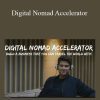



Reviews
There are no reviews yet.