Eric Larsen – Intro to GPS Navigation
$75.00 Original price was: $75.00.$23.00Current price is: $23.00.
Digital Download: You will receive a download link via your order email
Should you have any questions, please contact us: [email protected]
 Eric Larsen – Intro to GPS Navigation
Eric Larsen – Intro to GPS Navigation
Whether you’re just getting into using a GPS to navigate in the backcountry, or have had a unit for a year but still don’t fully understand how to use it, BACKPACKER’s intro to GPS navigation online course is the place to start. Taught by expedition guide and polar explorer Eric Larsen, this class will give you all the information you need to set up, dial in, and navigate via any GPS device.
This course will teach you how to set up your GPS device; how to enter and modify waypoints, routes, and tracks both pre-trip and while en route; how to save a track; create a route at home and download it to your device; and pros and cons of alternative GPS devices and apps.
How this course works
We know you have a busy schedule, so we’ve designed this course to be taken at your own pace. You’ll learn through a variety of interactive formats, including video instruction, photo descriptions, and more. Each lesson builds on the last, and, while we’ve designed the course to be 9 weeks long (with the course taking approximately an hour per week), you can take it as quickly or slowly as you want. Plus, once you purchase the course, the lessons are yours forever.
Syllabus:
Course Intro
- What is a GPS
- How does it work
- History of GPS
- What you can do with a GPS
1) GPS Overview
- General description of GPS unit
- Power info
- Turn on/screen light
- System preferences
- Set up
- Additional features
- Accessories
2) Device Set Up
- Units
- True north/magnetic north reference
- Lat/Long vs UTM
- Secondary settings
3) Using the Main Pages
- Page/screen overview
- Main screen
- Position screen
- Compass screen
- Two of the most useful screens
- Other screens
- Changing screens
4) Navigation Basics
- Navigation basics
- Navigating to a specific destination
- Highway screen
- Other screens
- Glossary of terms
5) Waypoints
- Planning ahead
- Entering and modifying waypoints
- Waypoint usage
- Tips and tricks
6) Routes
- Introduction
- Creating and modifying routes
- Route usage
7) Tracking
- Capabilities of a tracklog
- Setting and modifying tracks
- Track usage
8) Advanced GPS Features
- Creating and modifying GPS data on desktop
- Creating and exporting routes
- Downloading and exporting gpx files
- Viewing existing navigational (routes) from GPS unit
- Supplementing your GPS unit
- City databases
- Base maps
- Loadable maps and points of interest
- Additional programs
9) Alternative GPS Devices and Apps
- Watches
- Phones
- Satellite trackers
Sale Page: https://www.aimadventureu.com/courses/intro-to-gps-navigation
Archive: https://archive.md/wip/SgjFy
Delivery Method
– After your purchase, you’ll see a View your orders link which goes to the Downloads page. Here, you can download all the files associated with your order.
– Downloads are available once your payment is confirmed, we’ll also send you a download notification email separate from any transaction notification emails you receive from imcourse.digital.
– Since it is a digital copy, our suggestion is to download and save it to your hard drive. In case the link is broken for any reason, please contact us and we will resend the new download link.
– If you cannot find the download link, please don’t worry about that. We will update and notify you as soon as possible at 8:00 AM – 8:00 PM (UTC+8).
Thank You For Shopping With Us!




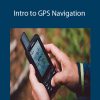
10 reviews for Eric Larsen – Intro to GPS Navigation
There are no reviews yet.