Greg Moss – Mastering Odoo Development – Master Mind Edition
$4,995.00 Original price was: $4,995.00.$999.00Current price is: $999.00.
Instant Download: You will receive a download link via your order email immediately
Should you have any questions, please contact us: [email protected]
 Greg Moss – Mastering Odoo Development – Master Mind Edition
Greg Moss – Mastering Odoo Development – Master Mind Edition
Learn to build Powerful Custom Odoo Solutions with the #1 Complete Odoo Development Mastery Course
Course Curriculum
- Introduction (4:46)
- Initial One-on-One Strategy Sessions (2:51)
- Installing Ubuntu 18.04 (10:00)
- Installing Odoo for Development (15:38)
- Setup the PyCharm IDE (Interactive Development Environment) (15:12)
- Configuring WSL in Windows 10 and Installing Ubuntu 20.04 (4:42)
- Installing Visual Studio Code
- Installing Odoo (17:45)
- Configuring Visual Studio Code for Odoo Development (11:47)
- Creating the “Perfect” Odoo Development Environment (16:45)
- Understanding the Odoo Framework (4:57)
- Creating the Database and Introducing Odoo Developer Mode (6:15)
- Creating Custom Models in Odoo Developer Mode (19:18)
- Creating Custom Views in Odoo Developer Mode (13:48)
- Using Scaffolding to Create our Application Template (4:56)
- Modifying The Application Template and Installing the Custom Application (10:24)
- Create Your First Custom Odoo Model Using Python (12:52)
- Creating Menus and Actions (17:20)
- Creating Custom Views (12:28)
- Included Python Primer Courses and Bundled Odoo Tycoon (3:33)
- Mastering Odoo Models (3:05)
- Creating Many2one Relationships (15:08)
- Creating Many2one Relationships with Existing Odoo Models (5:59)
- Understanding Model Inheritence (13:56)
- Creating One2many Relationships (5:56)
- How to Create Many2many Relationships between models (9:28)
- Advanced Model Architecture – Adding models for Symptoms, Treatments, and Prescriptions (13:48)
- Understanding Related Fields (7:21)
- How to Create Calculated Fields (10:56)
- Using Domains to Filter Records Within Models (9:49)
- Important Model Features to know: Help, Required Fields & Default Fields (6:31)
- Mastering Odoo Models – Please Contact me for One-on-One Strategy Sessions and to provide Feedback (4:14)
- Mastering Odoo Views (1:00)
- Creating a Custom Form View for the Animal Model (4:59)
- Create a Notebook and Pages within our Custom Animal Form (5:25)
- Improving Our Custom Form Design (4:34)
- Creating an Image for Our Custom Form View (3:36)
- Prevent Users from Adding Records on the Fly (3:46)
- Create a Custom Tree View with Many2many Widget (6:52)
- Use View Inheritance to Add Views to the Customer Form (9:26)
- Use an xPath to add an new Page to our Customer Notebook (4:21)
- Dynamically Hide and Show Fields in a Form (3:42)
- Dynamically make Fields Required in a View (4:34)
- Creating Custom Search Views (14:39)
- Creating a Custom Kanban View (7:42)
- Adding a Picture and other Information to our Kanban View (7:34)
- Using T-IF Conditions in a Kanban View (3:35)
- Mastering Odoo Views – Student Feedback (3:23)
- Mastering Odoo Actions – Introduction (1:27)
- Creating Menus and Simple Window Actions (7:37)
- Using Domains in Actions to Filter Model Records (9:08)
- Using Context in Actions to Set Default Search Filters (8:20)
- Adding Customers to our Vet Clinic Application (8:20)
- Using Context to Set the Default Owner for New Pets (9:20)
- Learn to Call an Action from a Button (7:12)
- Create and Call a Server Side Method (10:00)
- Becoming an Expert Odoo Developer (4:32)
- Improving the Model Design to Improve our Vet Clinic Application (7:09)
- Implementing the Model Changes (5:05)
- Exercise: Add new Fields to Forms with Dynamic Attributes (1:43)
- Solution: Add new Fields to Forms with Dynamic Attributes (6:15)
- Adding Status Icons to the Animal Kanban (16:52)
- Integrating Style Sheets into your Odoo Applications (11:18)
- Adding an Icon for Species to the Animal Kanban (3:58)
- Solution: Adding an Icon for Species to the Animal Kanban (19:37)
- Mastering Odoo Wizards – Introduction (2:09)
- Creating the Transient Model for the Wizard (6:35)
- Creating the View for the Wizard (5:09)
- Creating the Action for the Wizard (10:23)
- Creating the Method to Update the Animal Model (6:03)
- Learn to Connect to the Odoo API (10:48)
- Authenticating to the API and using search_count (9:34)
- Learn How to Filter Data using the Odoo API (10:16)
- Importing Data from a CSV File into Odoo (11:08)
- Improve your Import Routine to Prevent Duplicate Records (10:05)
- Search for Records using the Odoo API (9:02)
- Exercise – Update Data Using the Odoo API (10:26)
- Introduction to the Odoo Migration Toolkit
- Getting ed with the Toolkit Basics and the OCA Connector (11:54)
- Odoo Migration Toolkit Lecture – Part 2 (21:32)
- Creating the Infor Backend & Bindings (13:43)
- Creating an Adapter for Product Categories (21:04)
- Creating an Adapter for Products (12:53)
- Using a Queue (10:01)
- RabbitMQ – Enterprise Scale Solutions (21:45)
- Downloading and Installing the Mobile Toolkit (7:40)
30 year IT/Business Consultant, founder of OdooClass.com, author of Working With OpenERP, Working With Odoo, and Learn Odoo. Greg has created more than 200 Odoo courses and provided developer and integration consulting to more than 10,000 Odoo Developers, Partners and Integrators.
Includes full LIVE Video Course, One-on-One Developer Strategy Sessions, Developer Coaching & Mentoring, and Python Development Master Classes from Odoo Expert Greg Moss
Enroll TODAY to reserve your seat! SPACE IS LIMITED!
FOR A LIMITED TIME! INCLUDES ACCESS TO ALL MASTERING ODOO DEVELOPMENT COURSES & THESE MASTER CLASSES:
ALL VERSIONS! LIFE TIME ACCESS!
- Mastering Odoo 9-15+ All Odoo Upgrades (Limited Time)
- Odoo Tycoon Master Class
- Python Idle Tycoon
- Python Pirate Trader
With Mastering Odoo Development, you get PROVEN ODOO DEVELOPER TRAINING WITH LIVE COACHING
OdooClass has now provided courses and developer coaching to more than 10,0000 developers, partners, and Odoo integrators.
Greg uses real-world examples to teach practical developer skills you can use to make your own custom Odoo projects. Even better, you can use the included developer coaching and one-on-one strategy sessions to get answers to PROJECT-SPECIFIC ODOO CUSTOMIZATION CHALLENGES!
Become a master at developing for ANY version of Odoo, from Version 8+
Not developing for the lastest version of Odoo or specific lectures in our course? No problem! As the Odoo API has not changed fundamentally since Odoo 8… this course can be utilized in versions Odoo 8+ with relatively small changes. If you are following along with the course, you may wish to use Odoo 13 to make things just a bit easier, as it is the base version we will use in the recorded lectures in this course.
If you want to Learn to Customize Odoo or become an Odoo Developer, you have come to the right place!
If you are looking to learn how to develop in Odoo or want a complete comprehensive course to help you fill in some gaps from your self-taught Odoo development… this is the course for you! Unlike most courses, Mastering Odoo Development has been created by a lifelong business and technology consultant. For more than 30 years, Greg has provided consulting and development services to businesses in nearly every industry and in over 150 countries.
Long before Odoo, Greg had already developed countless custom business applications in Basic, FoxPro, .NET, PHP, C#, Java, and many more. This experience in real-world solutions has allowed him to create developer training that focuses on RESULTS and SOLUTIONS. When you have questions or need help with a specific problems during the course, you have access to one of the best Odoo experts you will find anywhere. If you are serious about becoming an Odoo Developer, Mastering Odoo Development is the course for you.
Here are some testimonials from Odoo Class Video subscribers:
I just wanted to say that the videos are great and have really opened my eyes to the capabilities with Odoo.
– Joey K.
I recommend Odoo Class for anyone want to learn Odoo, they have a very high quality videos for both functional and technical.
– Vyas S.
I find your videos real easy to follow and often revert back to them as a point of reference…
– Peter Y.
First off I want to comment on all of the quality video editions you have recently added to your library. They have been tremendously helpful and I have been recommending your service to many people.
– John P.
Why Choose Mastering Odoo Development?
1. We make it easy for those that are new to programming
While it certainly will be a little easier for someone who already knows some Python, this course does not require you to have any previous knowledge of Python.
Even if you have virtually no experience in computer programming, we walk you through learning the Odoo framework in such a way that even a relative beginner can understand.
In fact we show you several ways you can customize Odoo without even writing a single line of Python code!
If you are new to Python, we teach you how to add fields to any Odoo model, customize Odoo views, and start creating you own menus and actions. Already know Python? That will make it even easier. Just because we assume you don’t know Python doesn’t mean the course moves slowly. Within the 30 minutes of finishing your Odoo install, you will be on your way to customizing Odoo!
2. Mastering Odoo Development helps you get Odoo installed and developing RIGHT NOW!
Even if you have never used Ubuntu before, we show you the basics on how to get around Ubuntu and enter the required commands to set up an Odoo server right on your Windows machine. You learn how to set up your Ubuntu server with Odoo. Naturally, if you have never set up Ubuntu, you may need to watch the video more than once, Google a few commands, or ask a few questions in our help forum. If you wish to run a production Odoo server, you will need to supplement your skills. Still, if you don’t know Ubuntu… this video will help you get started, and you can follow along step-by-step with this course.
3. Mastering Odoo Development is Designed to Help you Understand the Odoo framework
Instead of just showing you code examples, we begin by going through the Odoo Framework and explaining how models, views, and actions work together to make Odoo applications. You learn to customize Odoo without writing code, making it easy to both understand the framework and prepare yourself for building powerful Odoo Applications.
We cover major development topics you will need for real Odoo customization and development.
- Learn the power of the Odoo Framework
- See how to customize Odoo applications without writing a single line of code!
- Create your own Odoo Application from scratch
- Learn to extend Odoo models with your own custom fields
- Modify views to display the information the users require
- Create your own custom search filters
- Learn how to create your own custom menus
- Add functional fields to your models that can perform calculations
- Learn how to use domain and context to limit data and create dynamic applications
- Write utility scripts in Python to quickly translate and import data into Odoo
- Learn how to modify Odoo reports
- Get a solid foundation you can use to create powerful Odoo Applications
The purpose of this course is to give you a thorough understanding of the robust Odoo framework. Will this video teach you everything you’ll ever need to know about Odoo? No, but it will give you a very solid foundation along with the essential knowledge you need toward Mastering Odoo Development.
4. Mastering Odoo Development uses Real-World Business Examples
Odoo Class has created more than 200 professional Odoo videos. In all of our video courses, we always look at how to use Odoo to solve real-world business problems. Unlike many video courses that just show you a set of disconnected examples or walk you through a tutorial that is already on other websites… this video series is based on a real-world example. Using a requirement-driven approach, we study how to extend product records with far more detailed information.
5. Updated Content – A strong foundation for becoming an expert Odoo Developer
Mastering Odoo Development will continue to be updated to include all the important topics for becoming a solid Odoo developer. With this course, you will have a solid foundation to begin exploring more advanced topics and video courses.
Your feedback and suggestions also help to shape the future video courses and additional content which we will continue to provide to the Odoo community. We look forward to helping you become a well-rounded expert in Odoo Development!
Your Instructor
Greg Moss started working with personal computers at 12 years old. At age 15, he wrote his first paid business application, a loan management application for First American Acceptance Corporation. A few months later Greg developed a statistical application to process surveys for John A Logan College. Now more than 30 years later, Greg has produced hundreds of commercial applications and training courses, and has been involved in numerous enterprise application projects.
In addition to completing degrees in Business Administration and Information Systems Design, Greg is a Certified Information Systems Auditor, a Six Sigma Black Belt, and holds an Information Assurance Certification from Carnegie Mellon University. In addition to his successful consulting practice, Greg has worked in positions as a Chief Information Officer (CIO), Chief Executive Officer (CEO), and excels in delivering technology-enabled growth to companies. He is an experienced digital marketer and focuses on real-world results and solutions.
Greg is the founder of First Class Ventures, LLC and OdooClass.com. Over the past 8 years Greg has produced over 200 video courses covering business application development and game design.
Greg is the author of Working with Odoo, Working with Odoo 10, Working with Odoo 11, Working with Odoo 12, and Learn Odoo.
Courses Included with Purchase
- Odoo Tycoon: Developer & Consultant Master Class
- Python Idle Tycoon – The FUN way to learn Python!
- Learn Python by Creating a Pirate Trading Game!
Proof Content
Sale Page: https://courses.odooclass.com/p/mastering-odoo-13-development-technical-fundamentals
Archive: https://archive.ph/wip/SXDpN
Delivery Method
Be the first to review “Greg Moss – Mastering Odoo Development – Master Mind Edition” Cancel reply
Related Products
IT & Technology
Greg Moss – Installing an Odoo Development Environment – Mastering Odoo 10 Development
IT & Technology
IT & Technology
IT & Technology


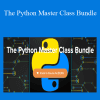
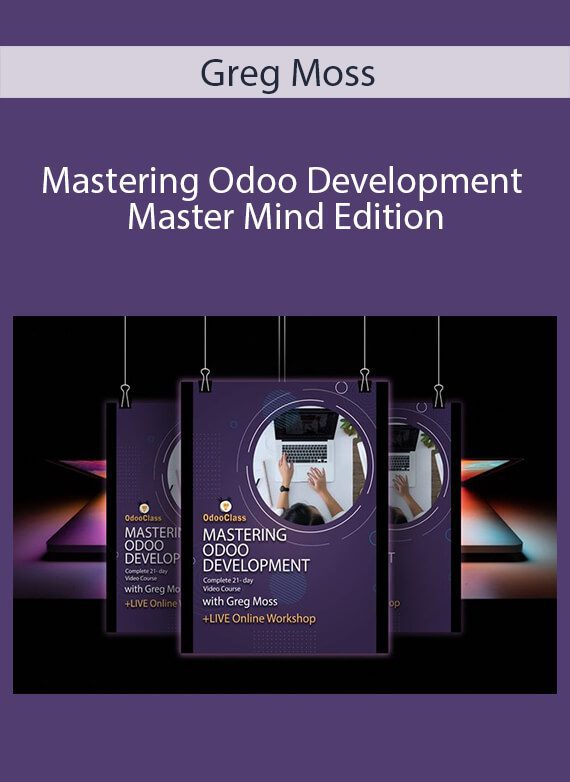

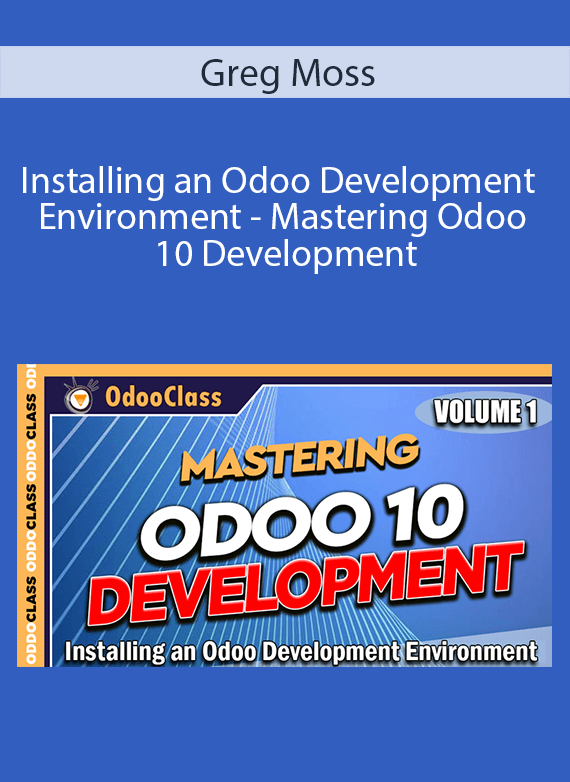
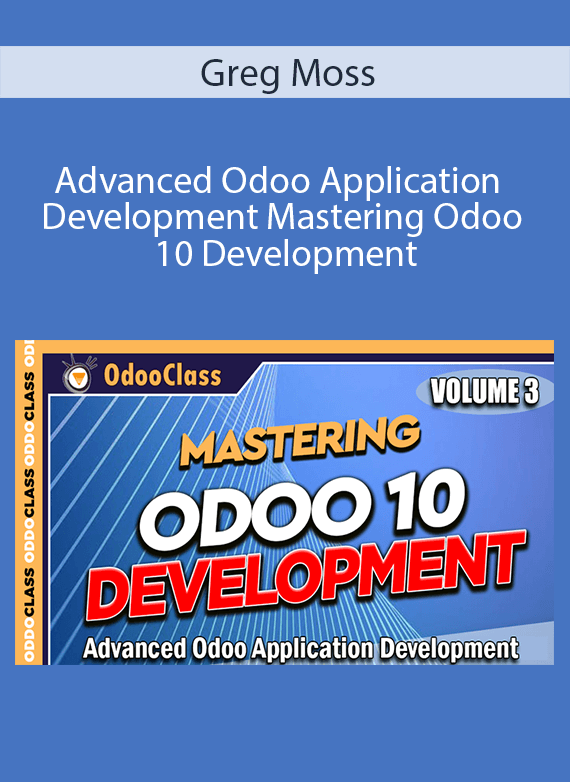
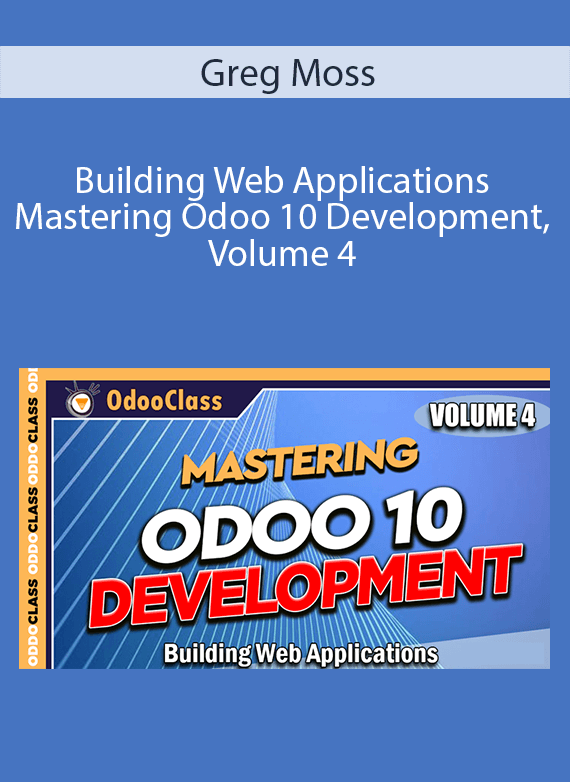

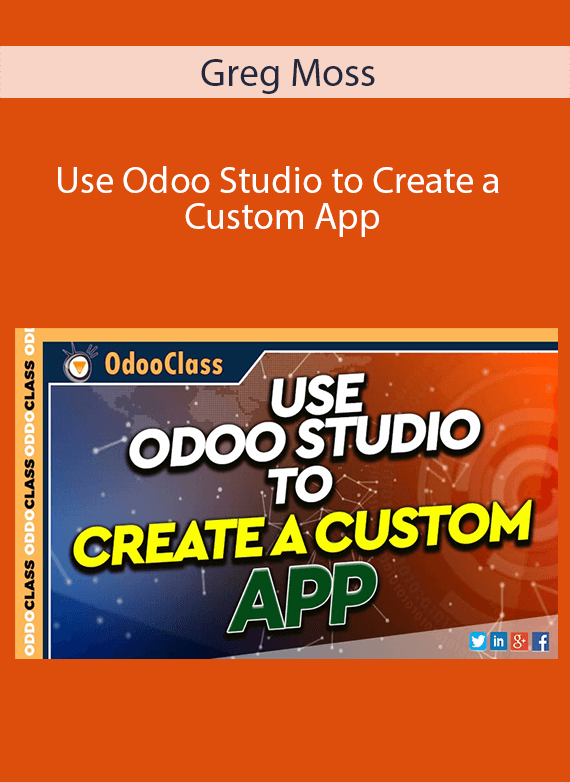
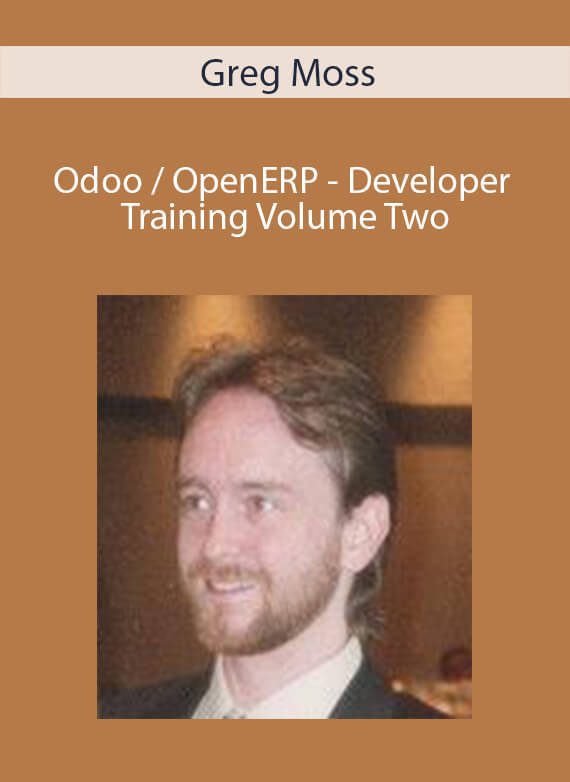
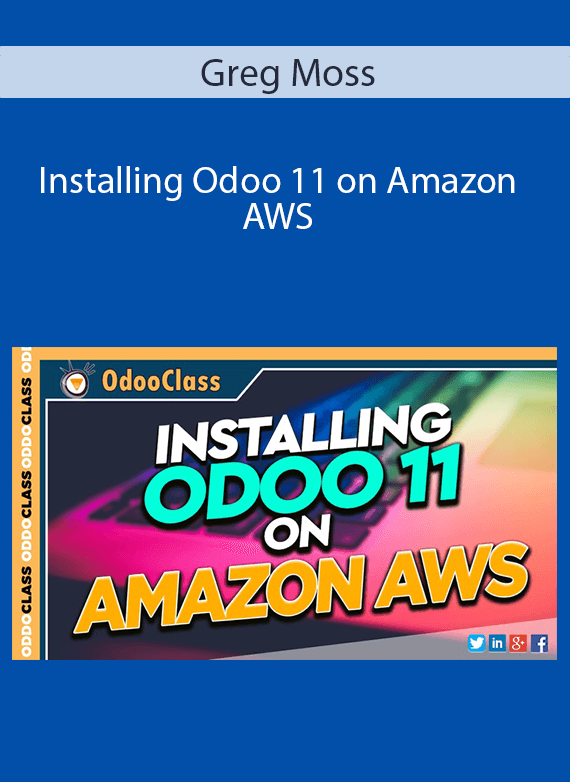
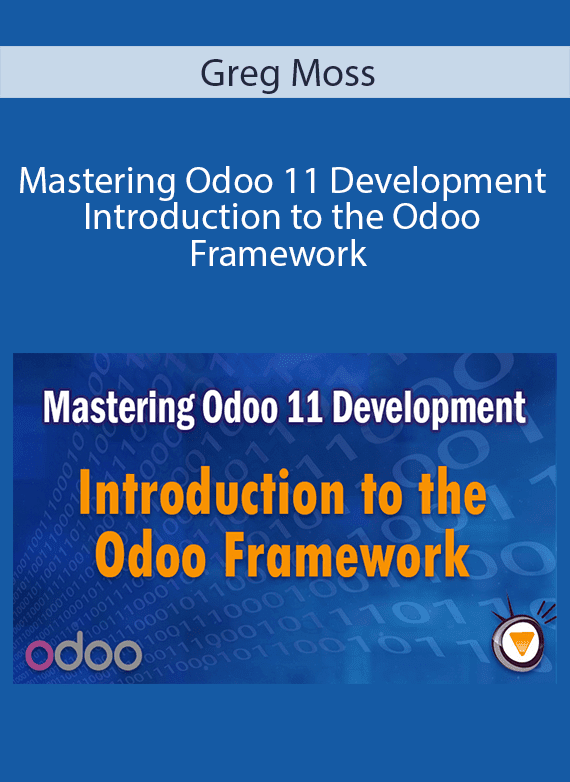

Reviews
There are no reviews yet.