Jeff Baust – Creative Digital Signal Processing (DSP) for Music and Visuals
$1,250.00 Original price was: $1,250.00.$250.00Current price is: $250.00.
Digital Download: You will receive a download link via your order email after successful payment.
The course is designed for intermediate to advanced music producers, sound designers, and audio-for-visuals producers, and is especially aimed at online students majoring in Electronic Production and Sound Design.
Creative Digital Signal Processing (DSP) for Music and Visuals
If you want to be a music producer or sound designer in today’s music industry, you need the tools and resources to face the challenges of tomorrow. Creative Digital Signal Processing (DSP) for Music and Visuals delves into modern sound design techniques that give you the tools to get ahead of the game, in both audio-for-visuals projects and music production.
The course is designed for intermediate to advanced music producers, sound designers, and audio-for-visuals producers, and is especially aimed at online students majoring in Electronic Production and Sound Design. Beginning with an overview of digital audio concepts and audio editing in Logic Pro X, the course continues into an exploration of sound design techniques, including time stretching, Flex Time editing, distortion and filter techniques, as well as FFT-based processing. You’ll also learn sound design techniques with convolution, pitch processing techniques, how to create sample-based instruments for sound design, and how to use mixing techniques such as automation for creative sound design applications. After composing glitch/beat pieces and soundscapes, the course will culminate in a final video sound design project.
In addition to the hands-on component of the projects, the class will also delve into some of the underlying concepts in signal processing. By more fully understanding how these tools work, you’ll be able to get the most out of them in your own sound design projects, and learn to recognize these tools and concepts when implemented in other DAWs and plug-ins.
By the end of the course, you will be able to:
- Create custom-made sound design elements for music productions and audio-for-visuals projects
- Use the Logic Pro X Audio File Editor for creative sound design
- Use time stretching techniques for sound design tasks
- Use distortion and filtering techniques for sound design tasks
- Use advanced FFT and convolution techniques in sound design
- Use creative sound design techniques in music production and mixing
- Compose a glitch/beats piece and a soundscape piece
- Create sample-based instruments for sound design
- Apply all of the above sound design elements and techniques in sound for video projects
Syllabus
Lesson 1 Introduction to the Course
Lesson 2 Time Stretching Techniques in Sound Design
Lesson 3 Creative Sound Design with Flex Time, Time Stretching, and Samplers
Lesson 4 Creative Sound Design Techniques with Distortion and Filters
Lesson 5 Creative Sound Design Techniques in Mixing
Lesson 6 Composing Soundscapes
Lesson 7 Playing Sound; Creating Sample-Based Instruments for Sound Design
Lesson 8 Convolution and Reverberation
Lesson 9 Working with Video in Logic Pro X
Lesson 10 Creative Sound Design with Convolution
Lesson 11 Placing Sounds in Space
Lesson 12 Delivering a Video Project
Requirements
Prerequisites and Course-Specific Requirements
Completion of Producing Music with Logic or equivalent knowledge and experience is required. Mixing and Mastering for the Electronic Musician is a recommended course, but not required.
Students should be able to:
- Work comfortably with a Digital Audio Workstation (DAW), having fundamental skills, preferably with Logic Pro X
- Possess good DAW editing skills, and fundamental mixing skills using basic EQ, dynamics processing, and delays
Required Textbook(s)
- None required
Software Requirements
- Logic Pro X
- iZotope Iris 2
- iZotope Trash 2
Hardware Requirements
- MIDI keyboard
- Audio interface with at least one mic input and stereo output
General Course Requirements
Below are the minimum requirements to access the course environment and participate in live chats. Please make sure to also check the Prerequisites and Course-Specific Requirements section above, and ensure your computer meets or exceeds the minimum system requirements for all software needed for your course.
Mac Users
- OS X 10.10 Yosemite or higher
PC Users
- Windows 7 or higher
All Users
- Latest version of Google Chrome
- Zoom meeting software (available in the course when joining your first chat)
- Webcam
- Speakers or headphones
- External or internal Microphone
- Broadband Internet connection
Instructors
Author & Instructor
Jeff is a professor in Berklee’s Synthesis and the Music Production and Engineering Departments. A composer, audio engineer, educator and multi-instrumentalist, he has created scores for the ESPN, New England Sports Network (including music for the Bruins and Red Sox), Avid, Sony, Polaroid, Sharp, Reebok, Lotus, and others. He works primarily in his own facility, Coral Sea Music. As an audio engineer, Jeff has worked on projects for such artists as the Boston Symphony Orchestra, San Francisco Symphony Orchestra, NBC-TV, Andre Previn, Itzhak Perlman, Jessye Norman, and Dawn Upshaw, as well as labels such as EMI, Philips, Nonesuch, and many others. Specializing in digital audio production, Jeff works with technologies such as Sonic Solutions, high-resolution audio (96k/24bit), HDCD encoding, and mastering as well as forensic audio and restoration tools. Jeff holds a M. A. in Composition from University of California, Davis, and a D. M. A. at Boston University, where his primary area of concentration was electronic and electro-acoustic composition. He has been published in Berklee Today, Electronic Musician magazine, and various Internet e-zines.
What’s Next?
When taken for credit, Creative Digital Signal Processing (DSP) for Music and Visuals can be applied towards these associated programs:
Associated Certificate Programs
- General Music Studies Professional Certificate
- General Music Studies Advanced Professional Certificate
Associated Degree Majors
- Bachelor’s Degree in Music Production
- Bachelor’s Degree in Electronic Music Production and Sound Design
- Bachelor’s Degree in Interdisciplinary Music Studies (Create Your Own Major)
Get Download Jeff Baust – Creative Digital Signal Processing (DSP) for Music and Visuals at imcourse.digital today!
Delivery Method
– After your purchase, you’ll see a View your orders link which goes to the Downloads page. Here, you can download all the files associated with your order.
– Downloads are available once your payment is confirmed, we’ll also send you a download notification email separate from any transaction notification emails you receive from imcourse.digital.
– Since it is a digital copy, our suggestion is to download and save it to your hard drive. In case the link is broken for any reason, please contact us and we will resend the new download link.
– If you cannot find the download link, please don’t worry about that. We will update and notify you as soon as possible at 8:00 AM – 8:00 PM (UTC+8).
Thank You For Shopping With Us!

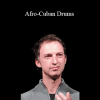
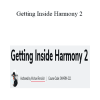
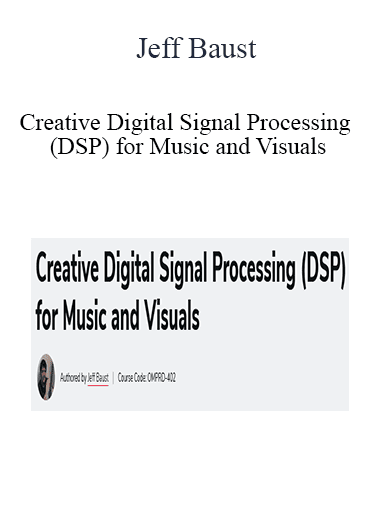
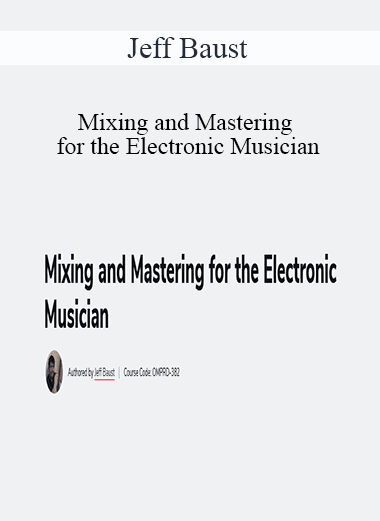
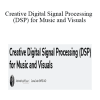
5 reviews for Jeff Baust – Creative Digital Signal Processing (DSP) for Music and Visuals
There are no reviews yet.