Parker Walbeck – Course Creator Pro 2020
$997.00 Original price was: $997.00.$111.00Current price is: $111.00.
Parker Walbeck – Course Creator Pro 2020
Product Delivery: You will receive a download link via your order email.

Parker Walbeck – Course Creator Pro 2020
Price: $997
Archive: http://archive.is/ds1qg
Learn How to Build, Market, & Sell Online Courses
WHAT’S INCLUDED IN THE COURSE?
70+ Value Packed Video Tutorials (8+ hours)
In this in-depth course we walk you through our step by step blueprint of how we make 7 Figures a year creating, marketing, and selling online courses. (New videos are added weekly)
Private Community Mentorship
Instant access to the private Facebook group of 400+ other course creators to receive professional and peer mentoring.
12 Downloads
Download presets, templates, and calculators to better learn our workflow and optimize yours.
Course Curriculum
INTRODUCTION
- INTRO: READ FIRST!
- How to join the PRIVATE FACEBOOK GROUP (2:01)
- The 7-Figure Sales Funnel (OVERVIEW) (18:08)
- The 7-Figure Course Creation CHECKLIST!
DISCOUNTS
- ALL Gear/Software Recommendations (Links To Buy)
- WEBINARJAM + EVERWEBINAR Free Trial Links
- Full Time Filmmaker Discount (50% OFF)
- Adobe CC Suite Discount (60% OFF) (2:17)
- BECOME A CCP AFFILIATE! (Make $200 per sale)
THE R&D
- 1.1 – My 5 Keys to Success (13:20)
- 1.2 – Market Research 101 (6:14)
- 1.2.1 – Market Research 102 (13:16)
- 1.3 – Structure: Outline Your Curriculum (7:06)
- 1.4 – Scripting Your Lessons (9:57)
- 1.5 – Branding 101 (8:44)
- 1.6 – How to Create a Logo INTRO VIDEO (3:02)
- 1.7 – What Camera Gear to BUY to Film Content (8:39)
- 1.8 – 10 Tips for SHOOTING Tutorials (12:22)
- 1.9 – How to Film a Tutorial with UNDER $1,000 (24:38)
- 1.10 – How to Edit a Tutorial (34:24)
- 1.11 – How to SCREEN RECORD (Screenflow & OBS) (9:19)
- 1.12 – 10 Tips for EDITING Tutorials (14:12)
- 1.13 – CREATE + ANIMATE Graphics (7:52)
- 1.14 – How to Build a Strong COMMUNITY (5:47)
- 1.15 – How to Land PARTNERSHIPS for DISCOUNTS (5:20)
- 1.16 – 7 Ideas for BONUSES to Include (3:09)
THE INFRASTRUCTURE
- 2.1 – Setting Up an LLC and BANK ACCOUNT (5:15)
- 2.2 – Setting Up DOMAIN & CUSTOM EMAIL (4:45)
- 2.3 – Set Up EMAIL LIST (Mailchimp Setup) (4:38)
- 2.4 – Build Opt-In Page Using Squarespace ($12/month) (7:27)
- 2.4..1 – Build Opt-In Page Using Mailchimp (FREE OPTION) (3:49)
- 2.5 – Where to Host Course? Teachable vs. Thinkific (9:25)
- 2.6 – TEACHABLE : Signup + Course Branding + Uploading Content (7:39)
- 2.7 – TEACHABLE : Setup Custom Course URL (2:27)
- 2.8 – TEACHABLE : Setup Sales, Checkout, and Thank you pages. (7:36)
- 2.9 – TEACHABLE : Pixel Update – Initiate Checkout (2:46)
- 2.10 – Set Up ZAPIER + Connect Teachable to MAILCHIMP (5:21)
- 2.11 – Setting Up SOCIAL MEDIA (5:51)
- 2.12 – Set Up Affiliate Marketing (AMAZON + KIT.com) (6:00)
- 2.13 – How We Built Our Squarespace Website (Part 1) (14:32)
- 2.14 – How We Built Our Squarespace Website (Part 2) (12:03)
THE MARKETING
- 3.1 – The 9 Mental Triggers (12:50)
- 3.2 – What Should I PRICE My Course? (15:26)
- Course Pricing Calculator
- 3.3 – My Top 10 Pricing Strategies (9:09)
- 3.4 – How I Made $250,000 On BLACK FRIDAY Week (5:39)
- 3.5 – WHEN to Launch your Course (4:53)
- 3.6 – The Pre Pre Launch – 7 Ways to Build An Email List (9:46)
- 3.7 – The Pre Launch – Successful Email Marketing Tips (8:08)
- 3.8 – How to Write, Set Up, & Send Emails (Mailchimp) (9:26)
- 3.9 – 9 Reasons Why I Use Webinars (7:10)
- 3.10 – My Webinar BLUEPRINT – Part 1 – Title, Content, Structure (15:45)
- 3.11 – My Webinar BLUEPRINT – Part 2 – Setting Up LIVE Webinars (Webinarjam) (10:39)
- 2019 CCP+FTF WEBINARS
- 3.12 – The LAUNCH! (LIVE Webinar Presentation Tips) (10:33)
- 3.13 – The Post Launch (Follow Up & Close the Launch) (6:06)
- 3.14 – Live vs. Automated Webinars (14:23)
- 3.15 – AUTOMATED WEBINARS Part 1 – Setting Up An Automated Webinar (EverWebinar + Vimeo) (13:54)
- 3.16 – AUTOMATED WEBINARS Part 2 – Analyzing Data – Increase Sign Up, Show up, engagement/retention/purchase rates (13:32)
- Case Study – URGENCY (statistics for launching our mini course)
- Case Study – RED vs GREEN buttons? (Call to action A/B testing)
- Case Study – I spent $30k on a Marketing Agency, here’s what I learned
THE ADVERTISING
- 4.1 – Facebook Ads 101: When Should You Start & How Do They Work? (14:45)
- 4.2 – How to Set Up a Facebook Ads Account (1:54)
- 4.3 – Ad Creative: The Headline (5:40)
- 4.4 – Ad Creative: Writing Ad Copy (9 Tips) (8:09)
- 4.5 – Ad Creative: My Video Script Template (13:38)
- 4.6 – Set Up A Facebook Ad Part 1 – Setting Up Your Pixel (3:43)
- 4.7 – Set Up A Facebook Ad Part 2 – Budget & Audience Targeting (11:23)
- 4.8 – Set Up A Facebook Ad Part 3 – Creative: Headlines, Copy, Video/Image (3:47)
- 4.9 – Advanced Facebook Ad Targeting – Creating Custom & Look-a-Like Audience from Email List (6:07)
- 4.10 – Analyzing Data – Day 6 (10:01)
- 4.11 – Analyzing Data – Day 8 (7:13)
- 4.12 – Scaling – Day 11 – Custom Audience from Webinar Sign Ups Email List (8:25)
- 4.13 – Scaling – Day 14 – Custom Audience Using 95% Viewed Content (8:01)
- 4.14 – Scaling – Day 14 – International Expansion (15:11)
- 4.15 – Scaling – Week 3 – Doubling Budget (Don’t Do This) (18:22)
- 4.16 – Descaling – How I Wasted $1000! (4:21)
- 4.17 – Retargeting Ad Setup (5:36)
- 4.18 – How to Overcome Your FB Ad Plateau (10:01)
THE SCALING
- 5.1 – Quantification – The #1 Key To Scaling! (9:38)
- 5.2 – Weekly Reporting Template (9:08)
- 5.3 – (COMING SOON) Monthly Reporting Template
- Weekly Report Example from $80k Week at FTF
- 5.3 – Time Management – 10 Tips to 10x Productivity (Part 1) (12:57)
- 5.4 – Time Management – 10 Tips to 10x Productivity (Part 2) (12:45)
- 5.5 – Organic Traffic: How to Build a Youtube Channel (Part 1) (15:15)
- 5.6 – Organic Traffic: How to Build a Youtube Channel (Part 2) (15:23)
- 5.7 – (COMING SOON) Customer Service: How to Create Raving Fans
- 5.8 – How to build a COMMUNITY (facebook private group set up) (6:59)
- 5.9 – Affiliate Marketing 101 (7:55)
- Refund Rate Insights
- ROI Calculator
JOB SHADOWS
- Job Shadow – How I Shoot Tutorials (My Setup) (11:45)
- Job Shadow – Tips for Editing Tutorials (10:48)
- Job Shadow – Facebook Ad Script Feedback (36:27)
CASE STUDIES
- Bridger Pennington – Investment Fund Secrets (18:29)
- Kenny Coverstone – Coverstone Creative (46:07)
Delivery Method
– After your purchase, you’ll see a View your orders link which goes to the Downloads page. Here, you can download all the files associated with your order.
– Downloads are available once your payment is confirmed, we’ll also send you a download notification email separate from any transaction notification emails you receive from imcourse.digital.
– Since it is a digital copy, our suggestion is to download and save it to your hard drive. In case the link is broken for any reason, please contact us and we will resend the new download link.
– If you cannot find the download link, please don’t worry about that. We will update and notify you as soon as possible at 8:00 AM – 8:00 PM (UTC+8).
Thank You For Shopping With Us!
Be the first to review “Parker Walbeck – Course Creator Pro 2020” Cancel reply
Related Products
Real Estate
Photography
Internet Marketing
Everything Else
Everything Else
Personal Development
[Download Now] Parker Walbeck – Final Cut Pro X Editing Workflow 2020
Personal Development


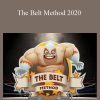
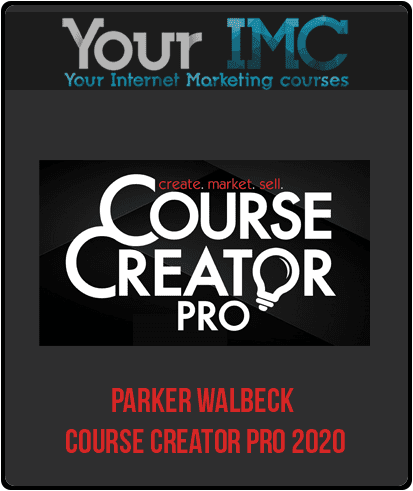
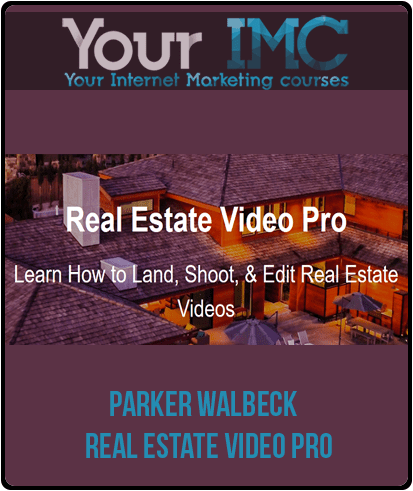
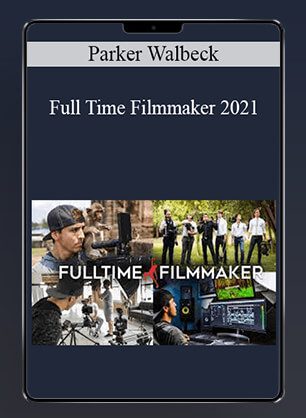
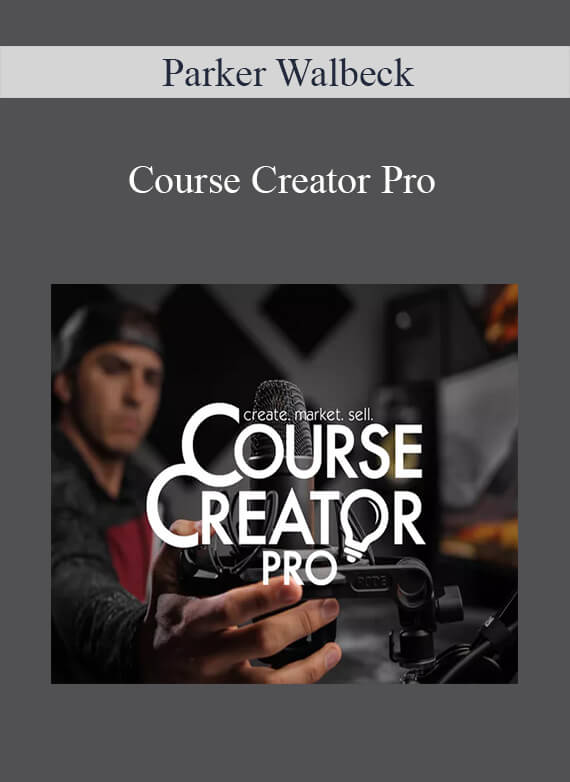
![[Download Now] Parker Walbeck – Full Time Filmmaker 2019](https://imcourse.digital/wp-content/uploads/2022/02/Parker-Walbeck-–-Full-Time-Filmmaker-2019-2.png)
![[Download Now] Parker Walbeck - Real Estate Video Pro 2020](https://imcourse.digital/wp-content/uploads/2022/02/Parker-Walbeck-Real-Estate-Video-Pro-2020-imc.png)
![[Download Now] Parker Walbeck – Full Time Filmmaker 2020](https://imcourse.digital/wp-content/uploads/2022/02/Parker-Walbeck-–-Full-Time-Filmmaker-2020.jpg)
![[Download Now] Parker Walbeck – Final Cut Pro X Editing Workflow 2020](https://imcourse.digital/wp-content/uploads/2022/02/Parker-Walbeck-–-Final-Cut-Pro-X-Editing-Workflow-2020-1.jpg)
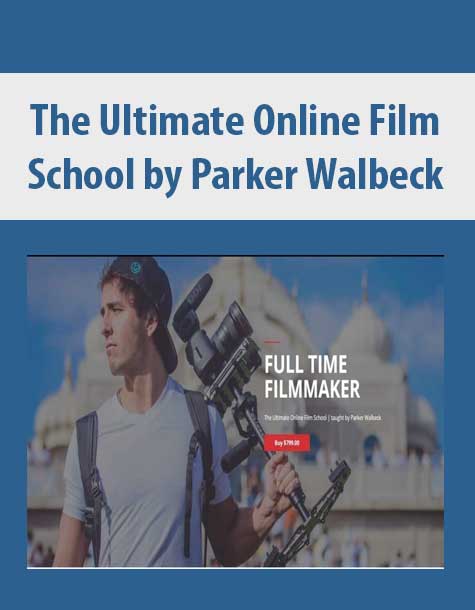

7 reviews for Parker Walbeck – Course Creator Pro 2020
There are no reviews yet.