Robert Plank – WordPress Crusher
$47.00 Original price was: $47.00.$19.00Current price is: $19.00.
Digital Download: You will receive a download link via your order email after successful payment
The Secret Weapon You Hope Your Competition NEVER Finds Out About: Create WordPress Plugins in Just a Few Minutes, While Your Enemies Are Still Struggling to Make Them From Scratch!
WordPress Crusher
The Secret Weapon You Hope Your Competition
NEVER Finds Out About:
Create WordPress Plugins in Just a Few Minutes, While Your Enemies Are Still Struggling to Make Them From Scratch!
After getting your hands on these WordPress plugin templates, you’ll be able to whip up a WordPress plugin that you can install on your blog — or all your blogs — to improve the way it behaves.
If you’ve used WordPress blogging software for any length of time then you know that you tend to install a few plugins to make it behave exactly the way you want. Plugins to track visitors, backup your blog, stop comment spam in its tracks, generate sitemaps, show related posts…
But what about the plugins that don’t exist yet? Surely there’s something you want your blog to do right this second, that no existing WordPress plugin can do for you.
That’s why I’ve got these 9 ready-made plugins and 31 minutes of quick start videos to drip-feed articles and RSS, embed videos, bribe for comments, re-post blog entries to Twitter, and much more!
For you curious types out there, I’ve also got an additional 4.7 hours of video, 7 fill-in-the-blank PHP templates, and 86 pages of very easy to read PDF instructions so you can figure out exactly how the plugin was made… and re-use existing code to make your own plugins in 10% of the time it would normally take on your own.
Make some info appear as a sidebar widget, rewrite existing blog entries, respond to new blog posts and comments, and more!
Or, apply these plugins as-is! These are actual working WordPress plugins — that allow you to do everything from copying your WordPress posts to Twitter, reward readers for leaving comments, automatically import articles and RSS feeds, and more.
- [YES] Personal use only for the included WordPress plugins.
- [NO] You do not have resale rights, PLR or MRR to the included WordPress plugins.
- [YES] You can make SIGNIFICANT changes to the included plugins and sell them.
- [YES] You can use the included WordPress templates to make your own 100% unique WordPress plugins and do whatever you want with them.
All You Have To Do Is Decide What You Want Your WordPress Plugin To Do… Then Flip To That Chapter!
I’ll give you a working plugin that you can install on your blog with zero editing. You can also change the plugin around to do whatever you want, or use the plugin template to make the new plugin entirely your own.
If you’re the reading type, you can check out the super-detailed documentation in PDF form. If you’re the type who likes to watch, you can also kick back with some popcorn and view my video instructions on how to install or customize the script.
Your Days Of Writing WordPress Plugins From Scratch, Overpaying Freelancers To Write Plugins For You, And Digging Through Countless Pages Of Useless Documentation… Are Over, Starting Right Now!
I’ve hit my head on the wall time and time again trying to get this or that WordPress plugin to work in the past, so I understand you might be frustrated if you had a really cool idea for a script to add to your WordPress blogs but could never get it “just right.”
Maybe you asked around for help on forums. Maybe you paid for help. Or maybe you spent several hours or days hunting around the search engines trying to find a workaround for your problem only to find that you were all alone in the world.
Because programming can get frustrating, and you can run into dead-ends, I understand that you want a simple shortcut to writing WordPress plugins. You want to be able to have an idea, look and see how someone else made a plugin that did something similar, and edit it to your needs.
Once You Do That, You Can Make Your Blog Truly Unique, Or You Can Turn Around And Sell Your Plugin For A Profit…
Any Time Somebody Wants Their Blog To Do That Unique Thing Your Blog Does, They Have To Pay You A Fee To Get Access To That WordPress Plugin!
Perhaps you are a freelance programmer who wants to get paid what you’re worth, so you want to write in a more specialized field like the WordPress plugin niche instead of the PHP niche. Or maybe you are just a webmaster who wants to give the plugin away for free in exchange for a linkback, which will get you some nice traffic.
No matter what you are, you want to spend your time marketing and thinking about your plugin instead of doing the “grunt work” that most other people have to go through.
Not Only Does This Manual Show You How To Write Your Own Plugins, It Gives You Fill-In-The-Blank Templates So Even If You Haven’t Started, The Plugin Is Already 50% Done, Or More…
As soon as you invest in the WordPress Crusher tutorial package, you will immediately get access to download 7 videos totaling over 5 hours of of training, 7 plugin templates that you can use to “fill-in-blank” your way to WordPress plugin success, and 9 working WordPress plugins that you can use right out of the box… complete with full unencrypted source code.
You’ll also get an 86 page instruction booklet showing you exactly how the plugin was made, and what was going through my head as I made it.
Create Your First WordPress Plugin In 60 Seconds Or Less, Just By Answering A Few Simple Questions And Uploading A Single PHP File To Your WordPress Folder… Read Below…
- Import 10, 100, or even 1000 of your articles into your WordPress blog with one click… and schedule & space them out as far into the future as you like.
- Make WordPress plugins that appear on the sidebar, known as widgets! Now you can display information on your blog and drag it around so it goes right where you want it to.
- Make your widget as simple or as customizable as you want it to be for your users.
- Add your Twitter account information to your WordPress sidebar in just a couple of seconds, using this helpful widget plugin!
- Discover how you can save and load any information about your plugin to the WordPress database, in just one line of code.
RSS-Based Autoblogging: Why My WordPress Blogs Get More Comments, Repeat Visitors and Sales Than Yours… and I’ve Never Written a Single Post on Most of Them!
- Use a secret plugin to automatically import as many RSS feeds as you want, as often or as rarely as you want… use either full article RSS feeds or simple news feeds… to keep your blog content as updated and fresh as possible, without you having to lift a finger.
- How to get your plugins to respond to shortcode so you can add repetitious items onto your blog posts with ease!
- Embed Camtasia or YouTube videos as easily as you can type a URL… the days of WordPress breaking your special video codes are over!
- Get your WordPress plugin to edit anything in the database for you… this means you can distribute plugins that store lots and lots of information, without the usual customer support headache for installations! Now your users can install your scripts with one click.
Unique Ways to Use WordPress to Get Your Visitors to Do Anything You Want (95% of Marketers Overlook This)
- Ethically bribe your visitors to leave comments on your blog every single day… this is the same technique I’ve used on my blog for over a year to make sure that none of the entries have less than 10 comments, and one entry has nearly 100 comments. Now, I’ve found a way to automate it! How many comments does your blog have? Want more?
- How to get your WordPress plugins to e-mail visitors, e-mail you, or perform any action the instant you make a new blog post.
- Abolish social media sites that suck up time… now you can instantly re-post all your blog entries to the Twitter social network without having to login, ever again.
- Allow visitors to limit the reach of your plugins to only affect specific posts they choose.
- Use the amount of videos, posts and comments to impress your visitors and get them to stay longer on your site.
By now, you must be wondering how easily you can install and use these plugins. In most cases you can simply upload the file, activate the plugin in your WordPress dashboard, and use it as-is. Sometimes you have to click over to the Settings area, but other than that, you do not have to edit any code if you don’t want to.
If you are technophobic, you can simply use these plugins as-is to get more blog traffic, more commenters, more subscribers, and more money.
Become an Expert on WordPress Plugin Creation
in a Few Short Hours…
Get the Basics in Just a Few Minutes!
If you are a programmer or someone who dabbles in programming, this is a unique opportunity to tweak the plugins or crank out your own plugins. To my knowledge, no one has ever offered a deal like this… not just the plugins themselves, but the templates used to make the plugins, videos explaining the plugins, and detailed documentation going over every step of the plugin with a fine tooth comb.
- [YES] Personal use only for the included WordPress plugins.
- [NO] You do not have resale rights, PLR or MRR to the included WordPress plugins.
- [YES] You can make SIGNIFICANT changes to the included plugins and sell them.
- [YES] You can use the included WordPress templates to make your own 100% unique WordPress plugins and do whatever you want with them.
| Plugins You Get | Plugin Templates You Get | Video Training |
|---|---|---|
| Article Drip Feed Importer Call-to-Action Automator | Basic Plugin Template | 45 minutes |
| Twitter Button | Sidebar Widget Template | 28 minutes |
| RSS Drip Feeder | Custom Fields Template | 33 minutes |
| Video Embedder | [shortcode] Template | 30 minutes |
| Comment Bribe Machine | Custom Database Template | 52 minutes |
| Twitter Reposter Ten Comment Rule Incentivizer | Post Handling Template | 53 minutes |
| Post Statistics Display | Post Meta Values Template | 41 minutes |
| Total Training | 4.7 Hours | |
Any of these plugins on their own would be worth $37 or $67 alone. But because I produce so many scripts, I would rather bundle them into one complete package so that you can get the scripts you want now, along with the scripts you need now. Consider this my 15-in-1 deal.
If you would rather purchase a bunch of plugins separately, try to duplicate them on your own, or have a programmer make them, be my guest. But we both know that they aren’t going to be as well-documented as these plugins, so if you ever need to fix a problem or add a feature in the future, you will be out of luck.
This package costs less than a simple dinner for two. Even if I charged 100 dollars for this solution, you still would pay less than 7 dollars per plugin… and that’s not even counting the videos or the PDF instructions!
Special Bonus:
Standalone Installation Videos!
If you don’t want to learn anything about WordPress plugins, if you don’t want to modify any of these WordPress plugins on your own, you can still use the scripts as-is and I’ve included some special videos just for you, which only cover how to install and use the plugins, no PHP coding required. Here’s what’s included in that bonus training:
| Plugins You Get | Bonus Training |
|---|---|
| Article Drip Feed Importer | 4 minutes |
| Call-to-Action Automator | 3 minutes |
| Twitter Button | 2 minutes |
| RSS Drip Feeder | 4 minutes |
| Video Embedder | 5 minutes |
| Comment Bribe Machine | 3 minutes |
| Twitter Reposter | 2 minutes |
| Ten Comment Rule Incentivizer | 5 minutes |
| Post Statistics Display | 3 minutes |
| Quick Start Training | 31 Minutes |
But Robert, Aren’t Similar Plugins Available for Free Elsewhere?
Definitely not! That’s why I created these plugins in the first place. I had a need to enhance my blog, just like you, so guess what it would have cost my to purchase similar plugins separately?
- The cheapest article importer I could find? $50!
- The only RSS drip feeder I could find? $45!
- The only comment motivator I could find? $40!
- “Ten Comment Rule” accelerator? Doesn’t exist elsewhere!
As for the other plugins… you might find some solution available for free, but it could be out-of-date and broken. It might not work properly — good luck getting support on a paid plugin! Or you just might want to add a feature to a free plugin, and my videos will show you how!
All my plugins come complete with PDF instructions, installation videos, “how I made it” videos, and the template I made it from, so you can tweak it. Good luck finding a free plugin that gives you all that.
Just in case these plugins do not work on your blog, or they don’t perform as well as you wanted, or you simply aren’t THRILLED with the increase in traffic, comments, and sales…
Get download Robert Plank – WordPress Crusher at imcourse.digital right now!
Delivery Method
– After your purchase, you’ll see a View your orders link which goes to the Downloads page. Here, you can download all the files associated with your order.
– Downloads are available once your payment is confirmed, we’ll also send you a download notification email separate from any transaction notification emails you receive from imcourse.digital.
– Since it is a digital copy, our suggestion is to download and save it to your hard drive. In case the link is broken for any reason, please contact us and we will resend the new download link.
– If you cannot find the download link, please don’t worry about that. We will update and notify you as soon as possible at 8:00 AM – 8:00 PM (UTC+8).
Thank You For Shopping With Us!
Be the first to review “Robert Plank – WordPress Crusher” Cancel reply
Related Products
IT & Technology
Internet Marketing
Internet Marketing
Internet Marketing
Internet Marketing
Everything Else
Everything Else
Internet Marketing

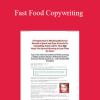
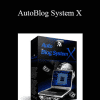

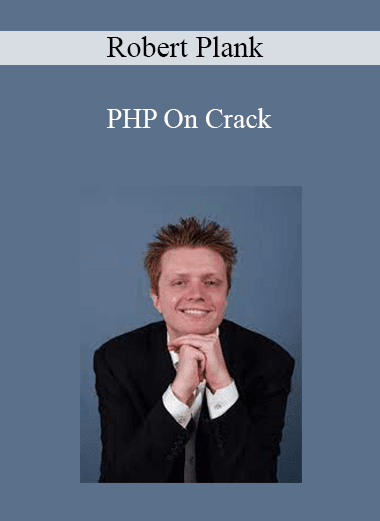
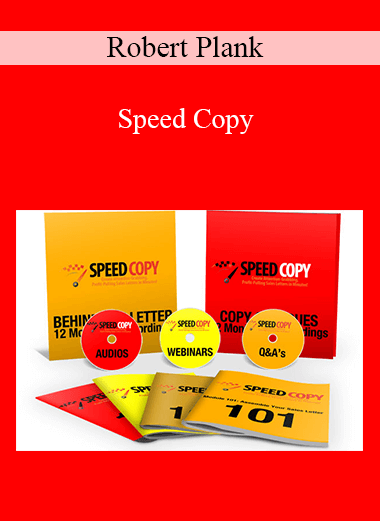
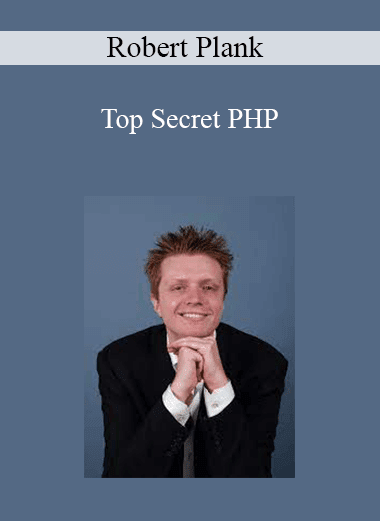
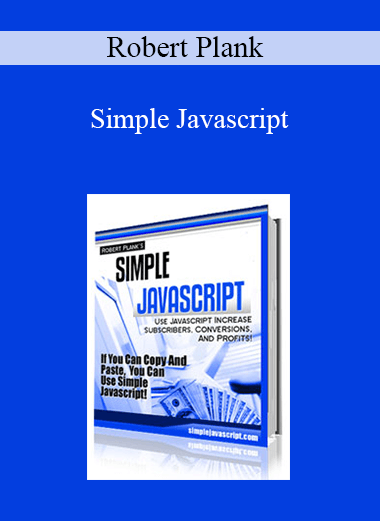
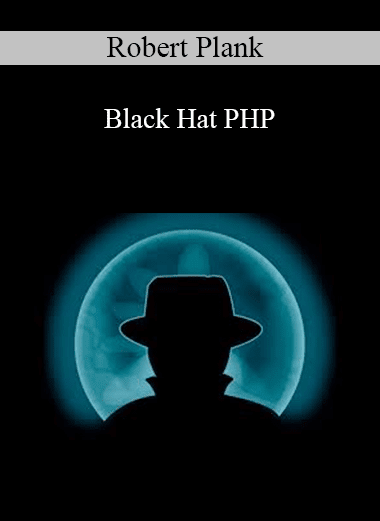
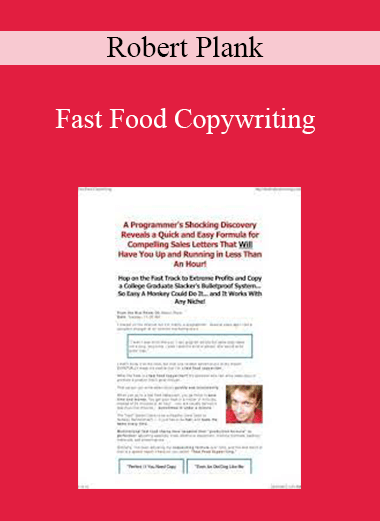
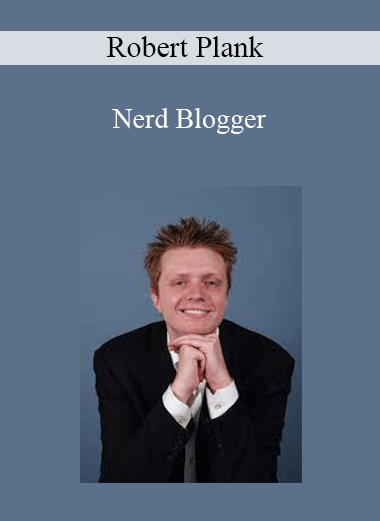
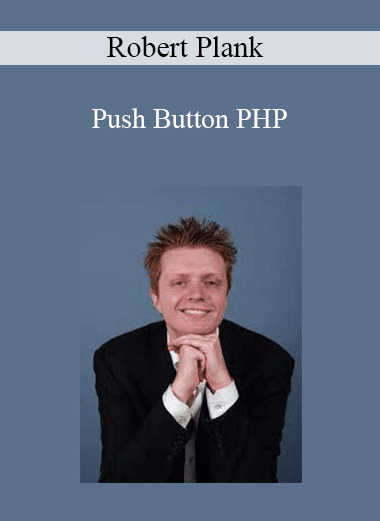
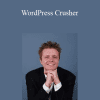
9 reviews for Robert Plank – WordPress Crusher
There are no reviews yet.